Bot Integration
Integrating ChatFly with Slack: A Step-by-Step Guide
Learn how to seamlessly integrate ChatFly Bot with Slack in this comprehensive guide.
Integration Steps
Step 1: Add ChatFly to Slack
Click here to add ChatFly to your Slack workspace.Step 2: Select Your Workspace
Choose your workspace and grant the necessary permissions for ChatFly to access your Slack workspace.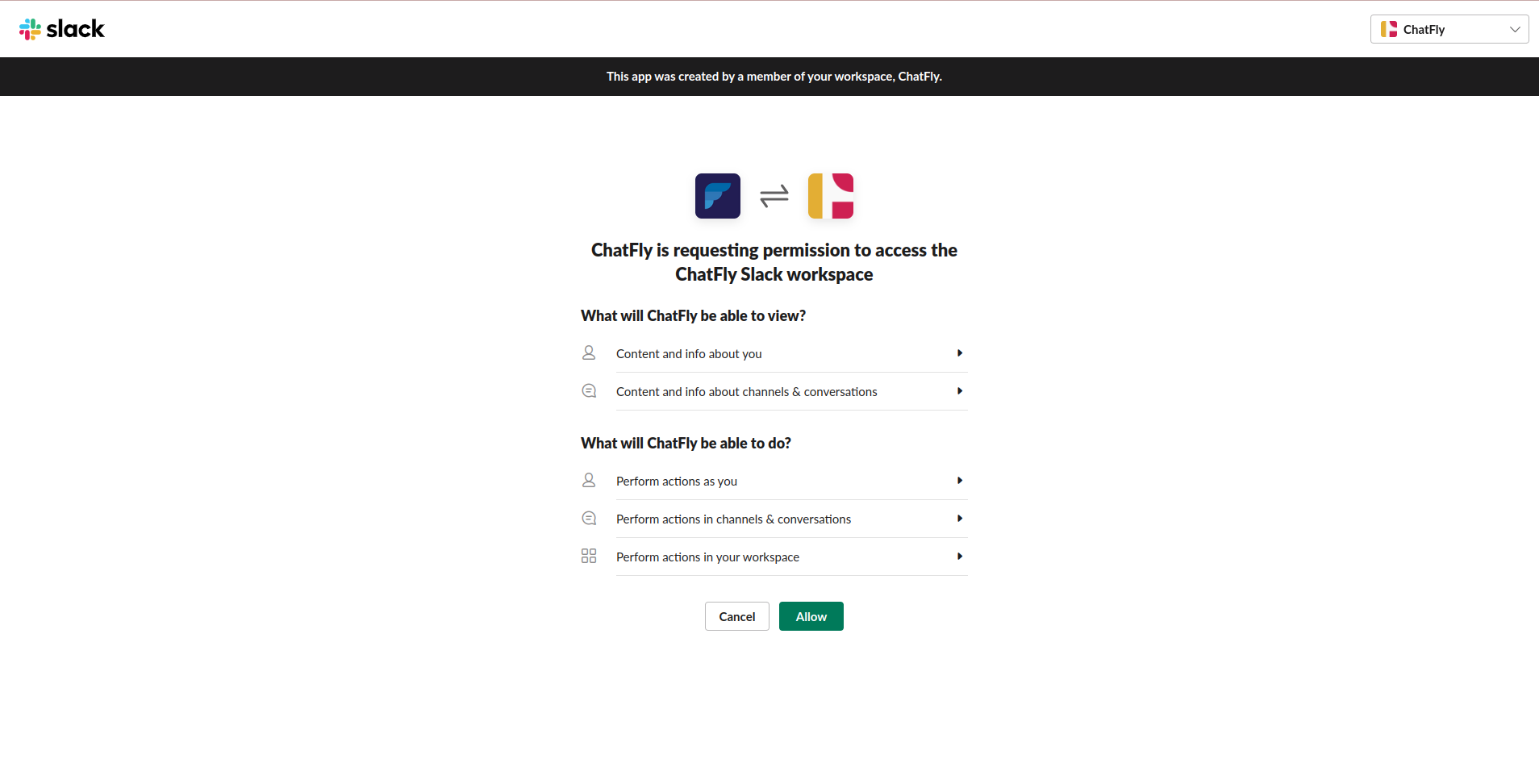
Step 3: Successful Integration with Slack
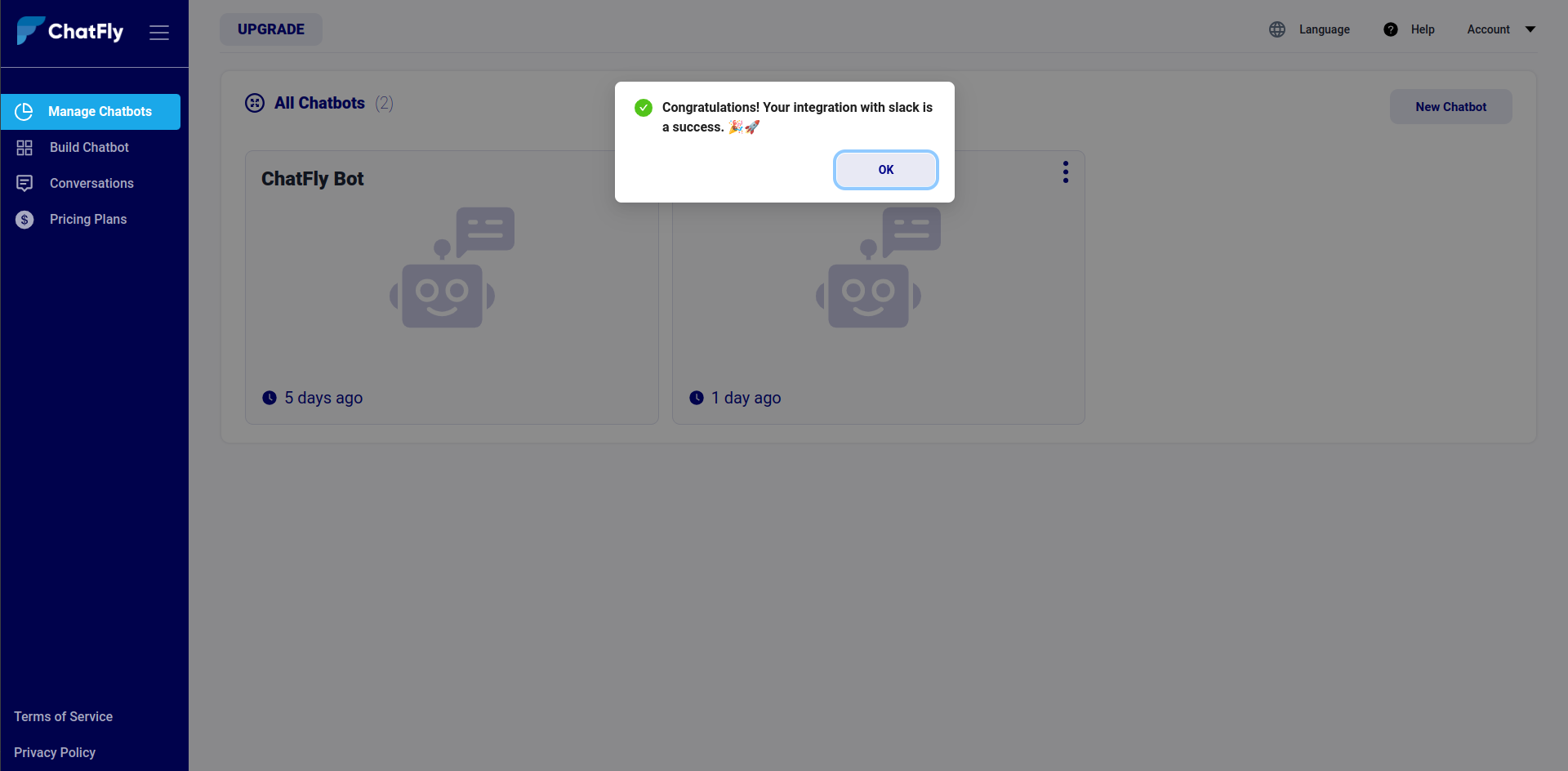
Post-Installation Steps
-
Step 1: Navigate to your Slack workspace, go to the ‘Apps’ section, and select ‘Browse apps.’
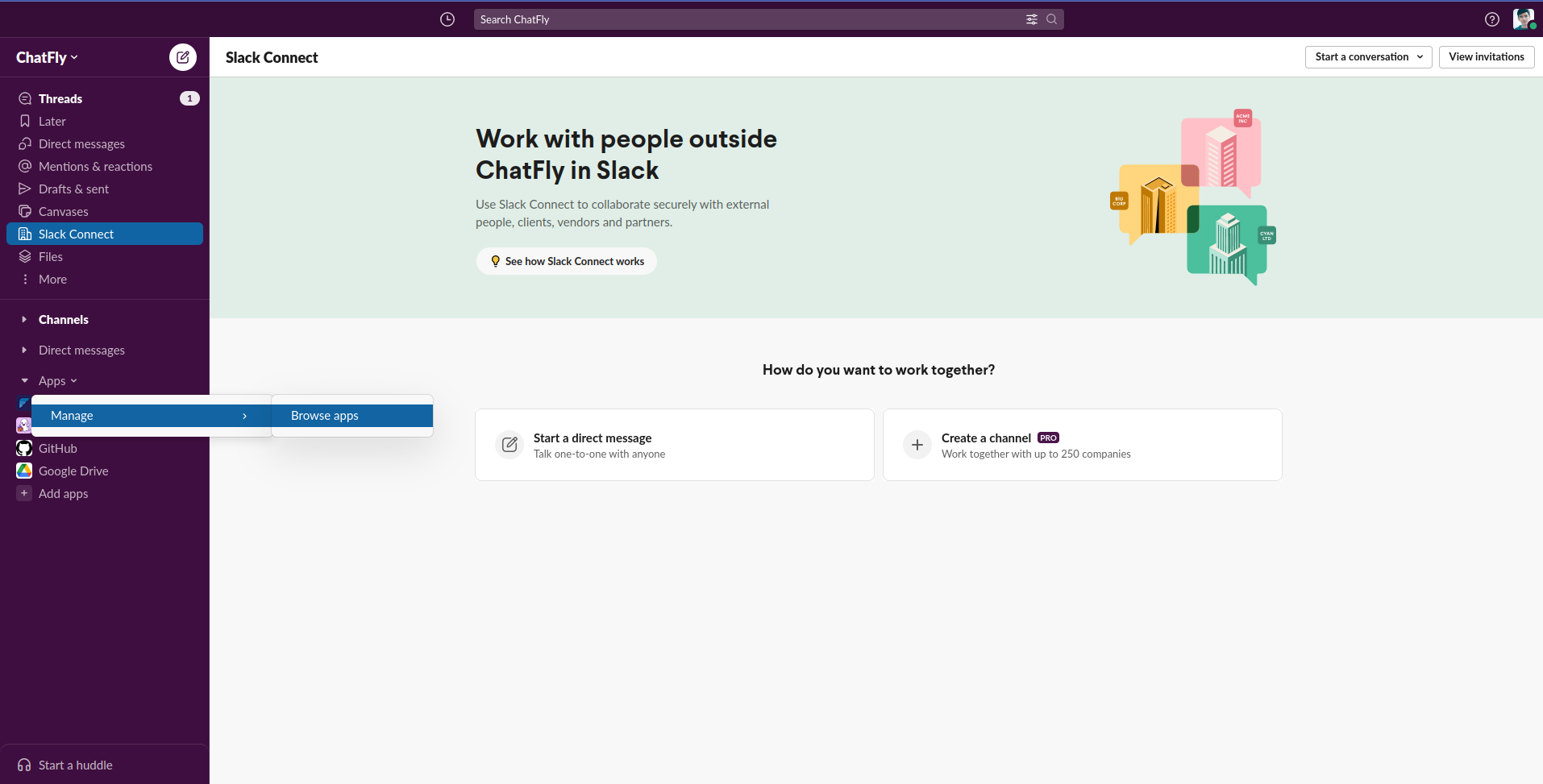
-
Step 2: Search for the ‘ChatFly’ app and select it.
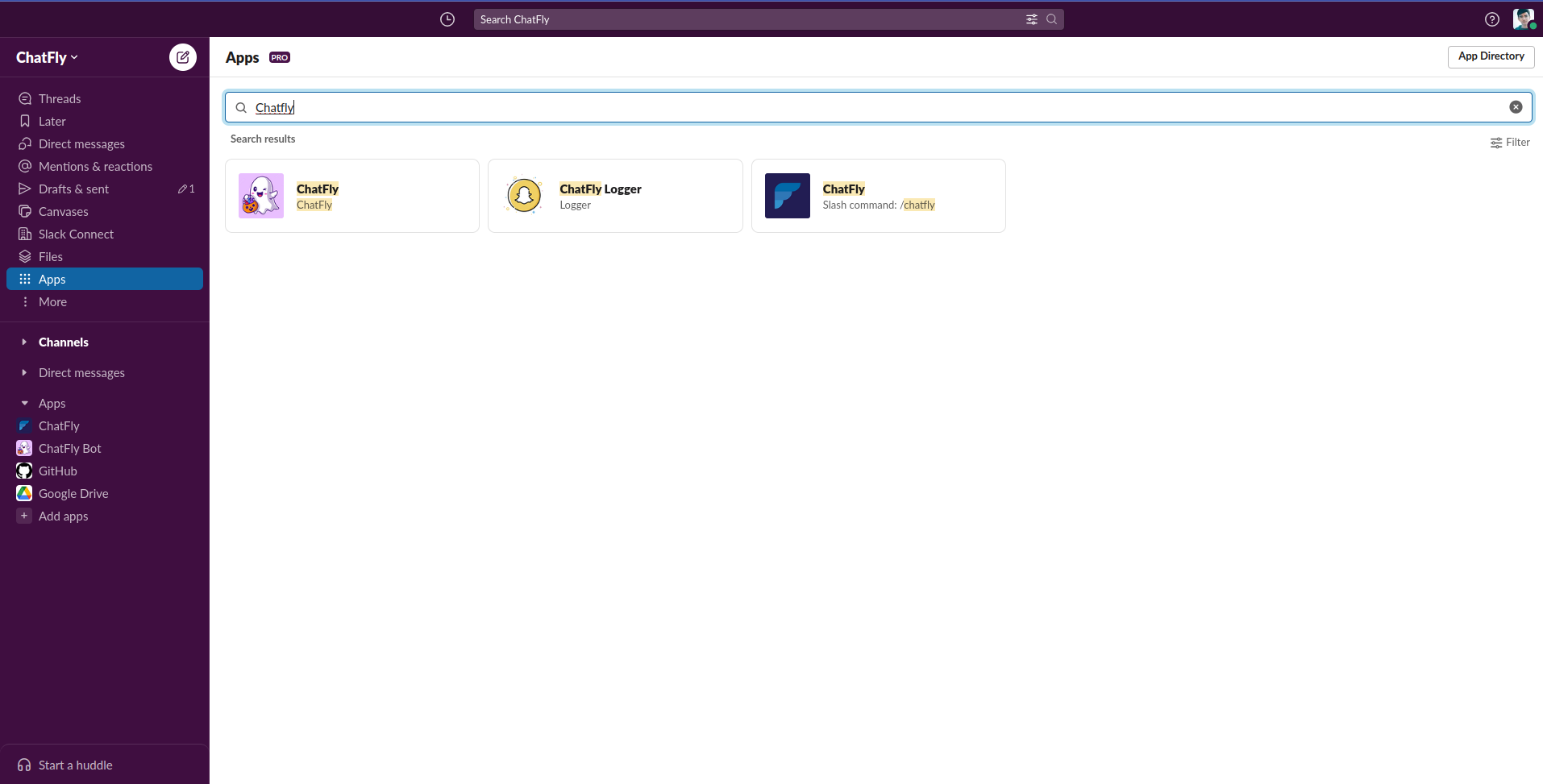
-
Step 3: In the ‘ChatFly App About’ section, find the command line for interacting with the chatbot.
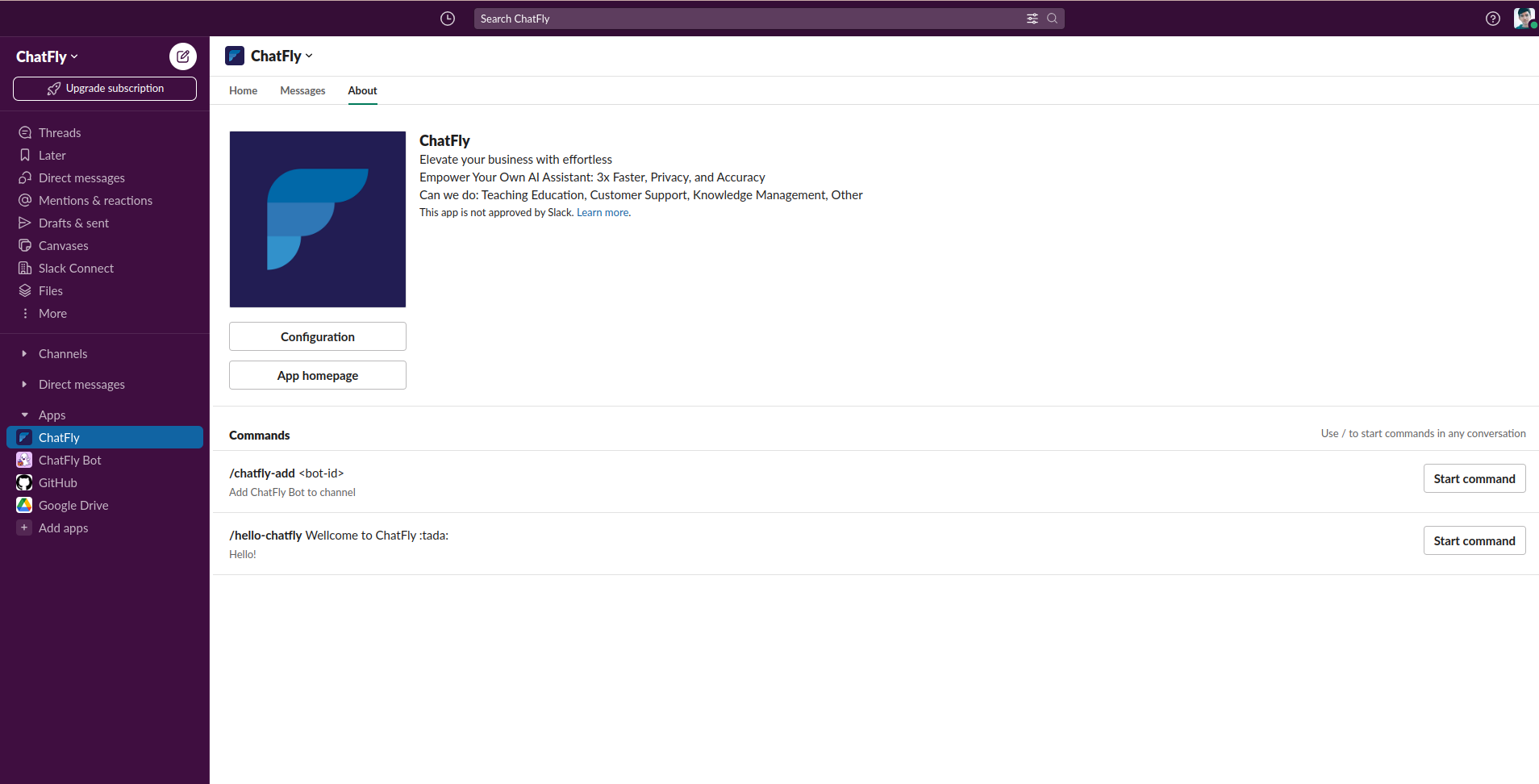
-
Step 4: Add the Chatbot to Slack using the bot_id obtained from the ChatFly App.
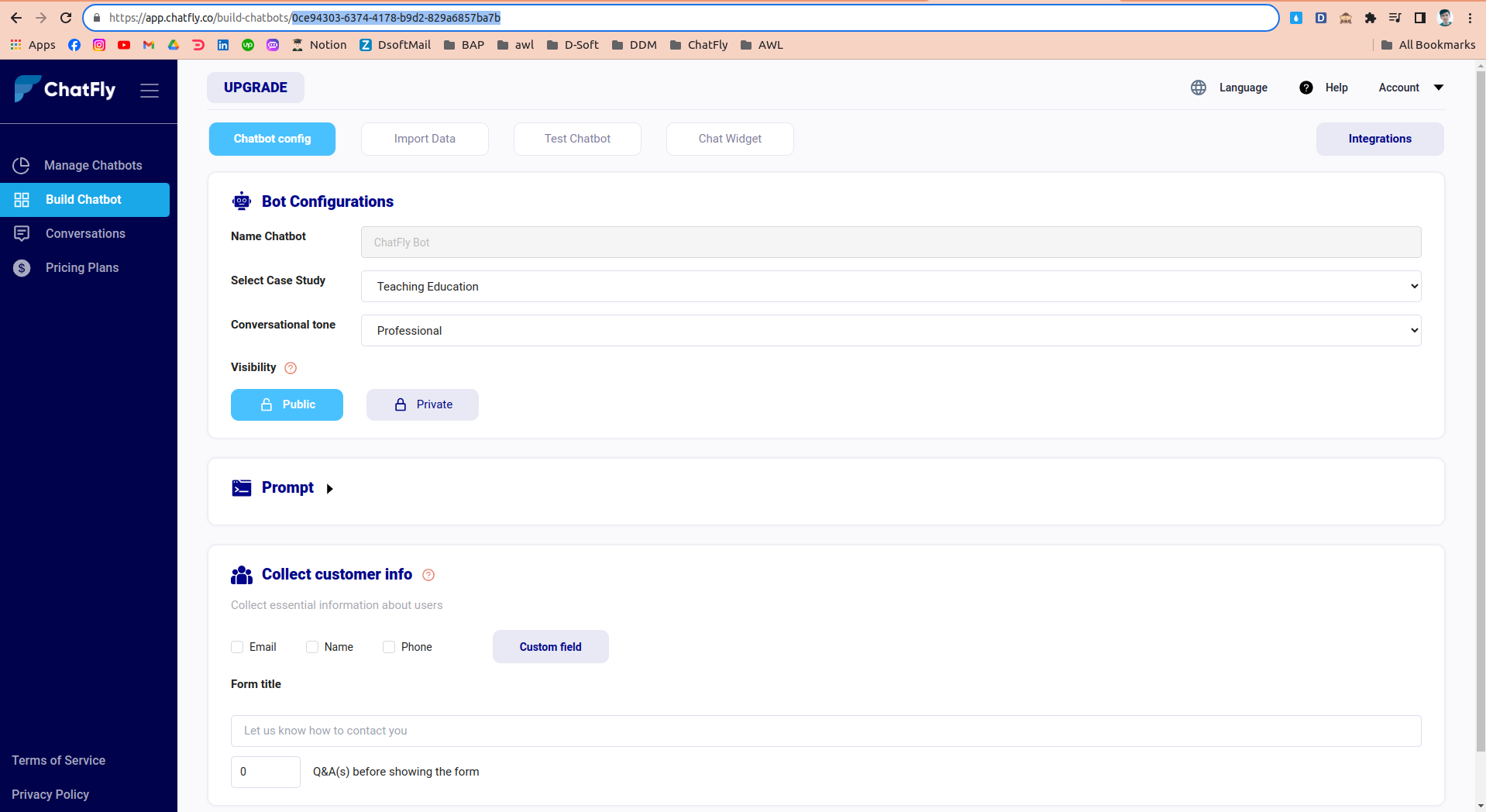
- Step 5: Use the command to add the Chatbot to your channel.
- Step 6: Successfully added Chatbot to Slack; you can now mention @ChatFly to engage with your Chatbot.
- Step 7: Mention and chat with @ChatFly Bot.

